What are the Features of WordPress 5.0 ?
The just released version of WordPress 5.0 comes with an entire experience rebuilt for media rich posts and pages. It will radically change the way you create posts, pages, products, and just about everything else on your site.
The old WordPress editor was a basic simple text editor. While it worked well, you had to use different approaches to add images, create galleries, video embeds, and other content elements. This style of content creation has made WordPress’ old editor look a bit rustic, which is why it’s getting a total renovation.
The name of the new editor in the WordPress 5.0 is called “Gutenberg”. It is a Block-based editor.
Now, let’s look at some of the features of the new WordPress 5.0:
Blocks come with their toolbar and settings. A list of Blocks you can use in a blog post are:
Media blocks – Images, Cover images, Audio, Videos, Embeds
Text blocks – Paragraphs, Lists, Headings, Subheads, Quotes, Verses
Code blocks – Custom HTML, Code, Shortcodes
Layout blocks – Columns, Spacers, Seperators, Read more
In Gutenberg, you get a 2×2 Table Block, and by using ‘Edit as HTML’ you can add desired number of rows and columns. Although, there’s no much difference since you can always insert a table without coding.
Unlike the Classic editor that the default font color is black and background color is white, with Gutenberg, you can change the font and background color of all.
Adding a gallery in the ‘Classic’ editor is too conventional, but in Gutenberg, the number of columns from the editor can be changed. Images can be automatically cropped to fit the alignment just by keeping the crop button on.
Unlike the ‘Classic’ version that bloggers had to move to shortcodes and custom HTML to include desired sections to blogs, Gutenberg tries to include the commonly used shortcodes as Blocks. Though, these blocks are still in their developing states.
You can always add a block called Latest Post, which will feature the latest post posted on the website. Of course, it can be customized too!
Problems of the Gutenberg Editor
The following may be the highlighted problems of the new editor in WordPress 5.0:
Gutenberg will definitely take more load on the users’ server. Many users suggested that WordPress should have made the Gutenberg a pre-installed plugin.
There is no option to change the font style. You would need to download font styles from Google.
There is no much option to customize your page or themes.
Also, Gutenberg treats pages as a design with text as part of that design, not as a text blog with design as the part of the text.
Good news! The “Classic Editor” Solution.
The new Editor can be disabled simply by installing this plugin. Just click on the Plugin feature – Add new – Download the Classic Editor – Click on install – Activate. This disables the Gutenberg editor instantly. Now you can have the old interface again.
References
http://wordpress.com
http://researchgate.net
http://en.m.wikipedia.org
Best wordpress 5.0 Hosting
 Top 5 Best Website Platform for SEO
Top 5 Best Website Platform for SEO
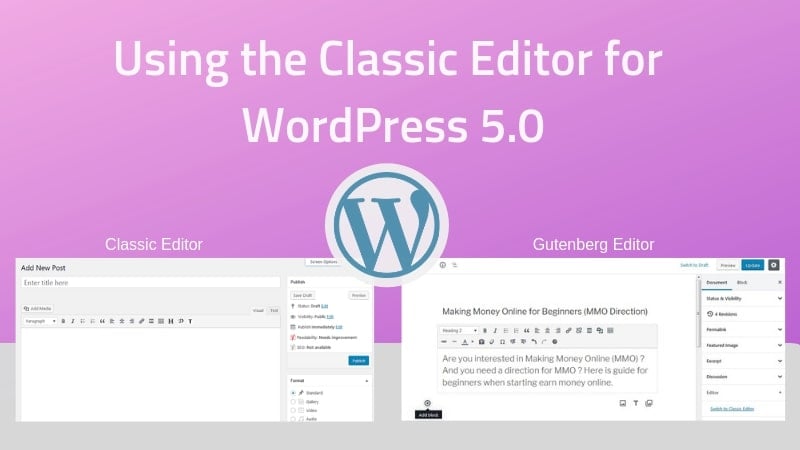




Comments (0)